The Limitations of Using Linux for Work in a Windows-Dominated Environment
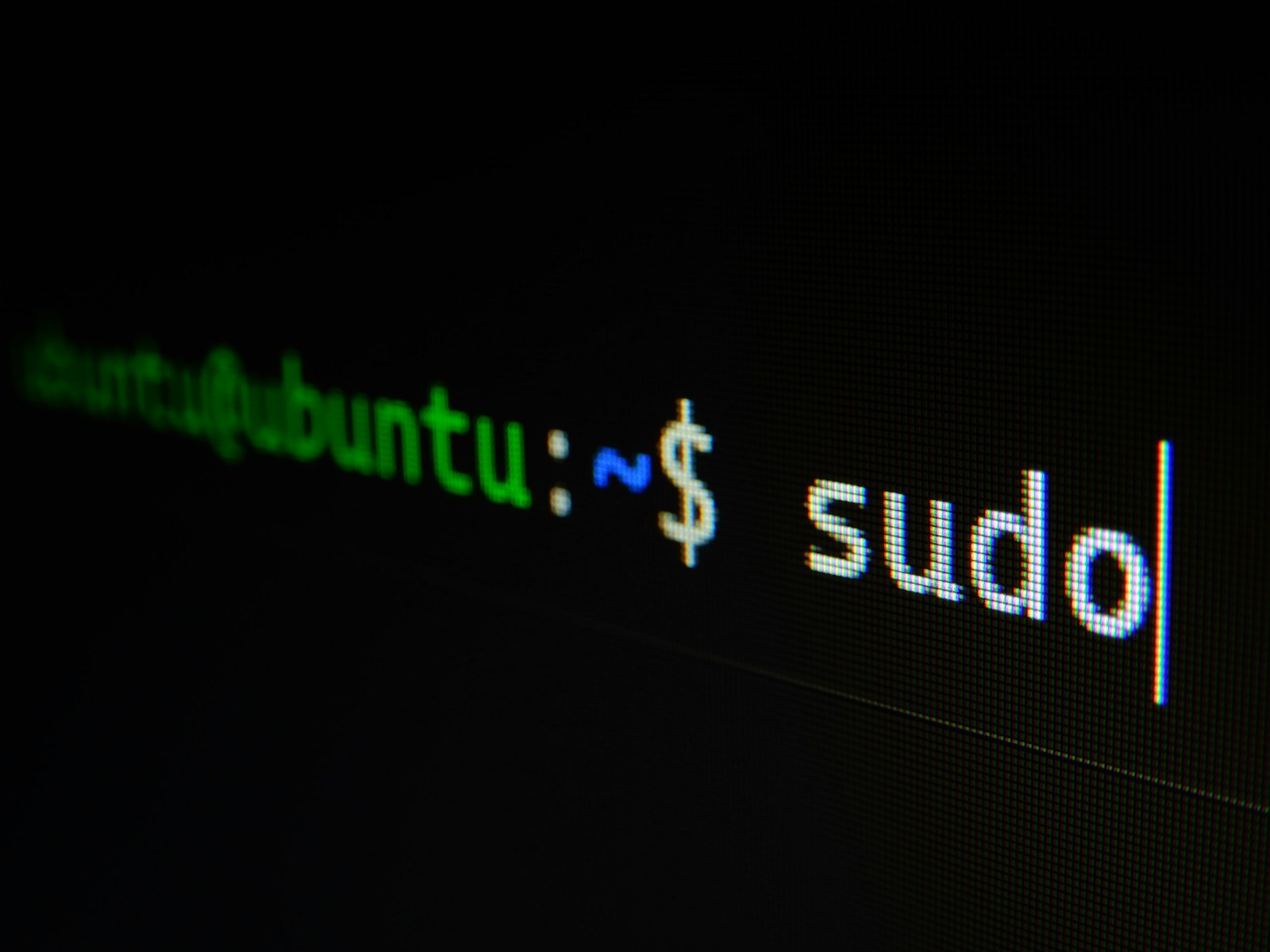
Introduction
As a long-time Linux enthusiast, I’ve always championed the use of Linux for its flexibility, security, and open-source nature. However, my recent experience in a new job has made me reconsider whether Linux is always the best choice for professional environments.
A few weeks ago, I was thrilled to start a new position at a company that promised exciting projects and a collaborative environment. Armed with my trusty Linux laptop, I was ready to dive into my tasks and contribute to the team. Little did I know, a significant obstacle was waiting for me.
The VPN Dilemma
One of the first requirements was to set up a VPN for secure remote access to the company’s network. This is a common practice to ensure data security and maintain confidentiality. However, I soon discovered that the company’s VPN software was only supported on Windows.
Initially, I thought there might be a workaround or an alternative Linux-compatible VPN client that could connect to their network. After hours of research and attempts to configure various open-source VPN clients, I had to face the harsh reality: their proprietary VPN solution was incompatible with Linux.
This compatibility issue had a direct impact on my ability to perform my job. Without VPN access, I couldn’t access the internal resources, tools, and repositories necessary for my tasks. My productivity took a hit, and I found myself in a frustrating loop of troubleshooting rather than contributing to projects.

The Broader Implications
This experience made me reflect on the broader implications of using Linux in a professional setting. While Linux excels in many areas, such as development environments, servers, and personal use, it can pose challenges in corporate environments where proprietary software and systems are prevalent.
Here are a few considerations for those thinking about using Linux for work:
- Compatibility with Corporate Software: Many companies use proprietary software for security, communication, and productivity. Ensure that these tools are compatible with Linux or have viable alternatives.
- Support and Resources: Some companies may not have the resources or expertise to support Linux environments. This can lead to difficulties in getting help when issues arise.
- Industry Standards: Certain industries and companies might have standardized on specific software that only runs on Windows or macOS. Being aware of these standards can help you make an informed decision.
Conclusion
My experience has been a valuable lesson in understanding the limitations of using Linux in a job setting. While I still love and use Linux for many purposes, I now recognize that it might not always be the best choice for professional environments that rely heavily on proprietary software.
For those of you who are considering using Linux at work, my advice is to thoroughly evaluate the software requirements and compatibility with your company’s tools before making a decision. Linux is a powerful and versatile operating system, but it’s essential to ensure it aligns with your professional needs.
Has anyone else faced similar challenges with using Linux at work? I’d love to hear your stories and how you managed to overcome them. Let’s discuss in the comments!

Share this content:
3 COMMENTS