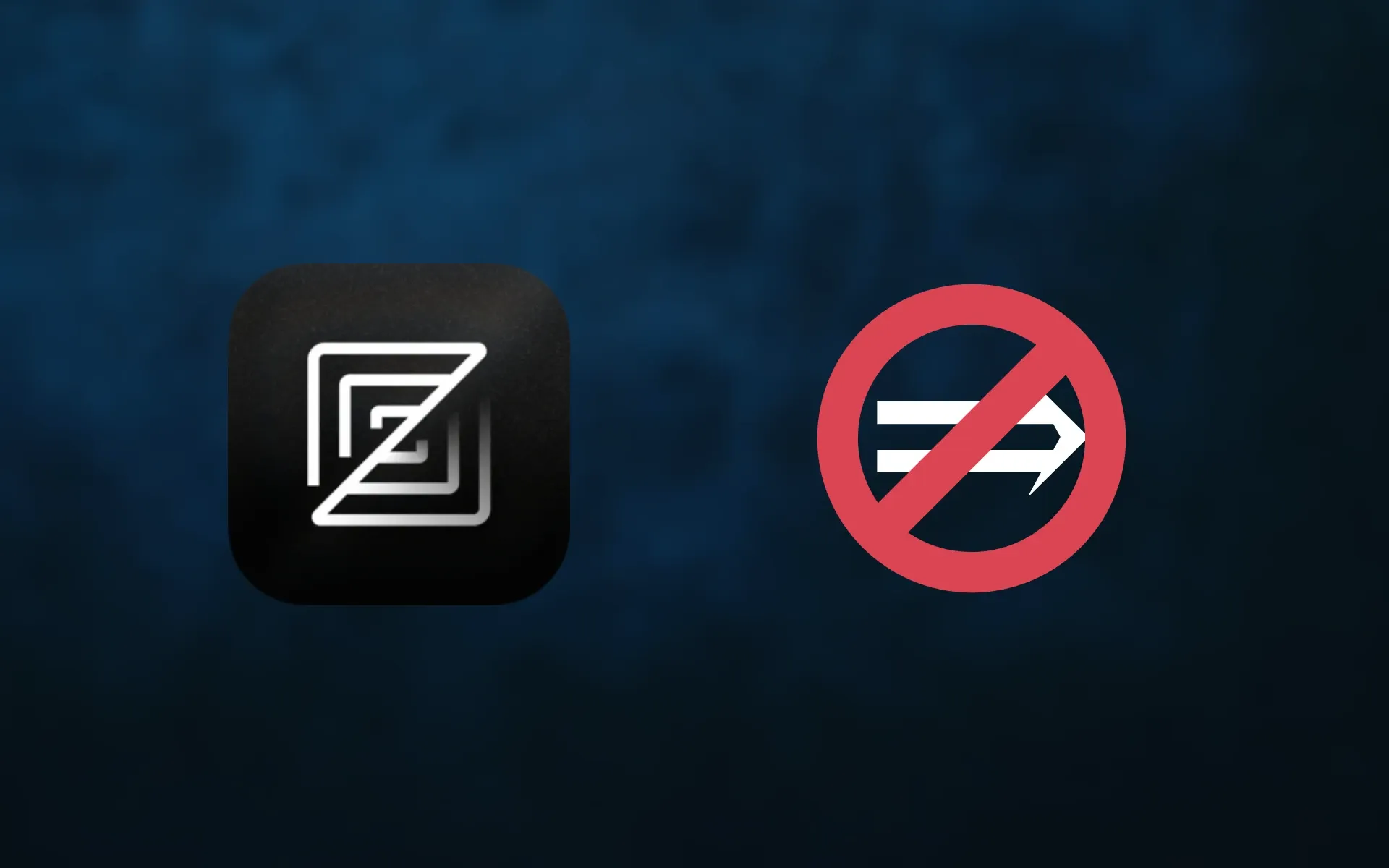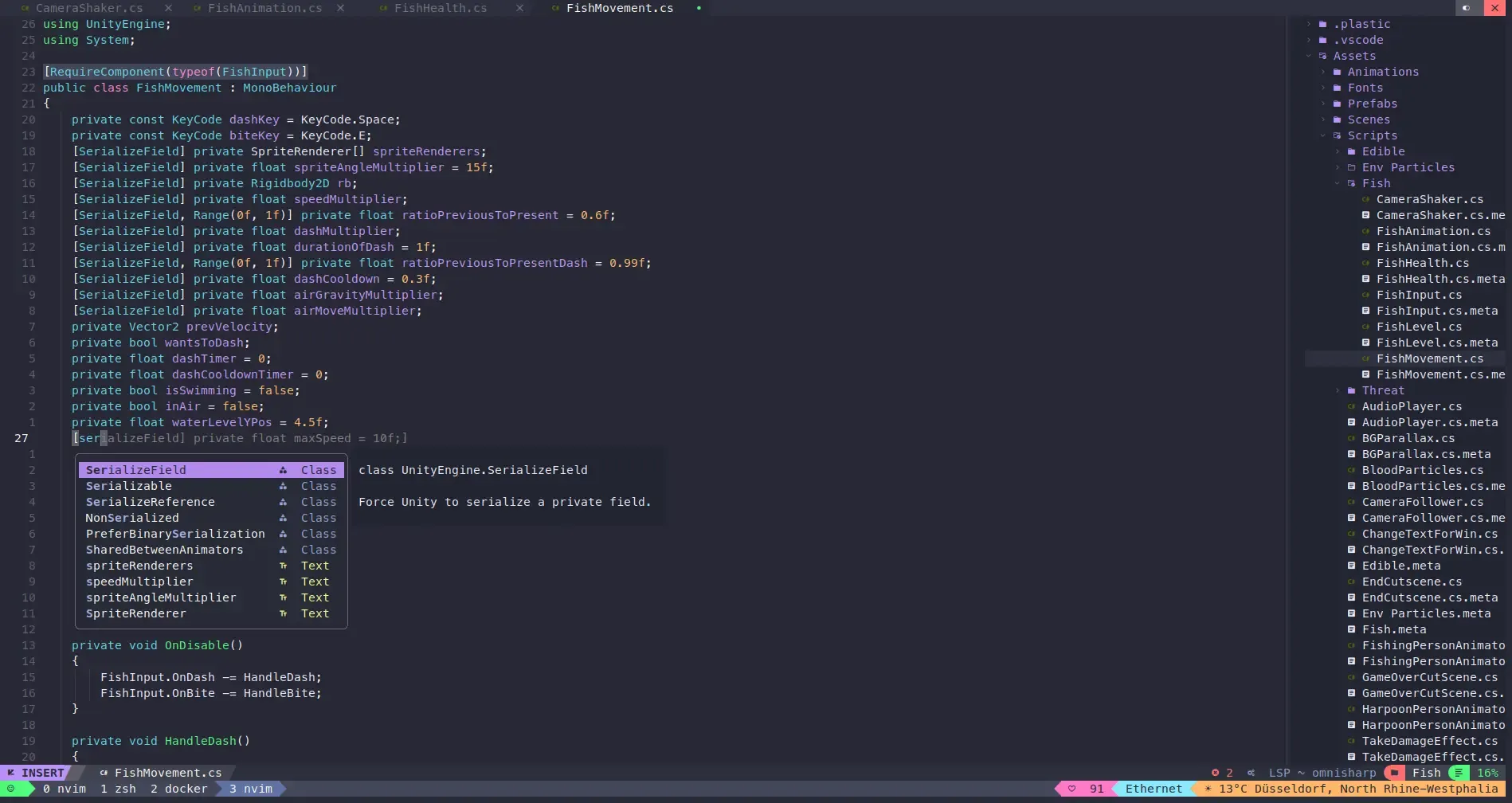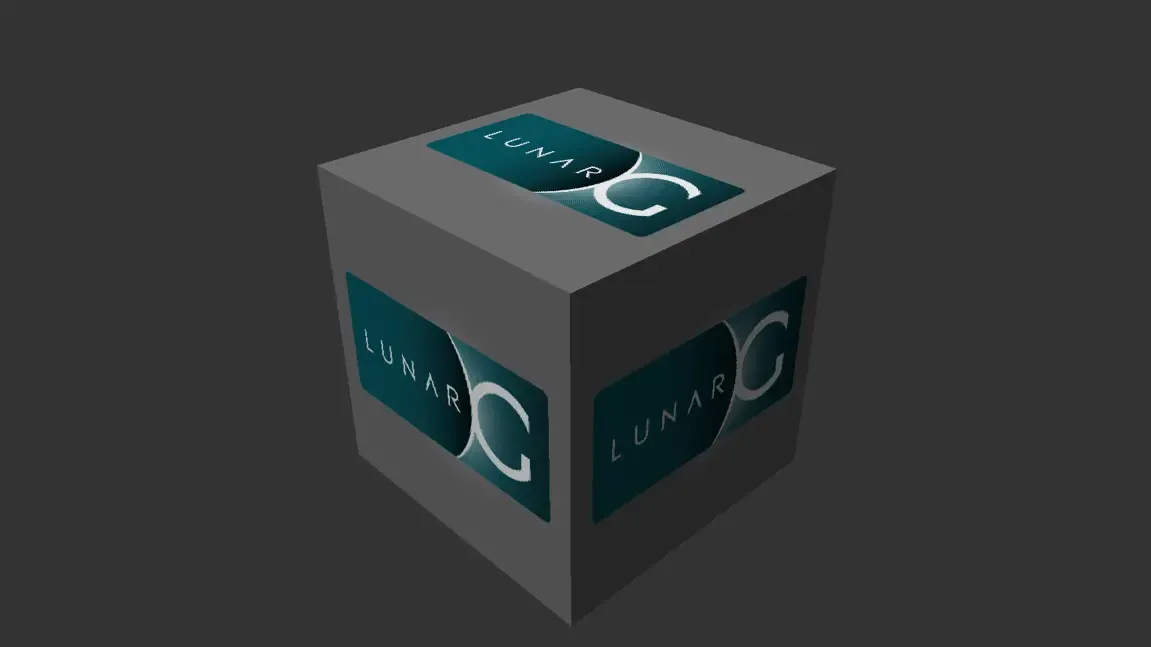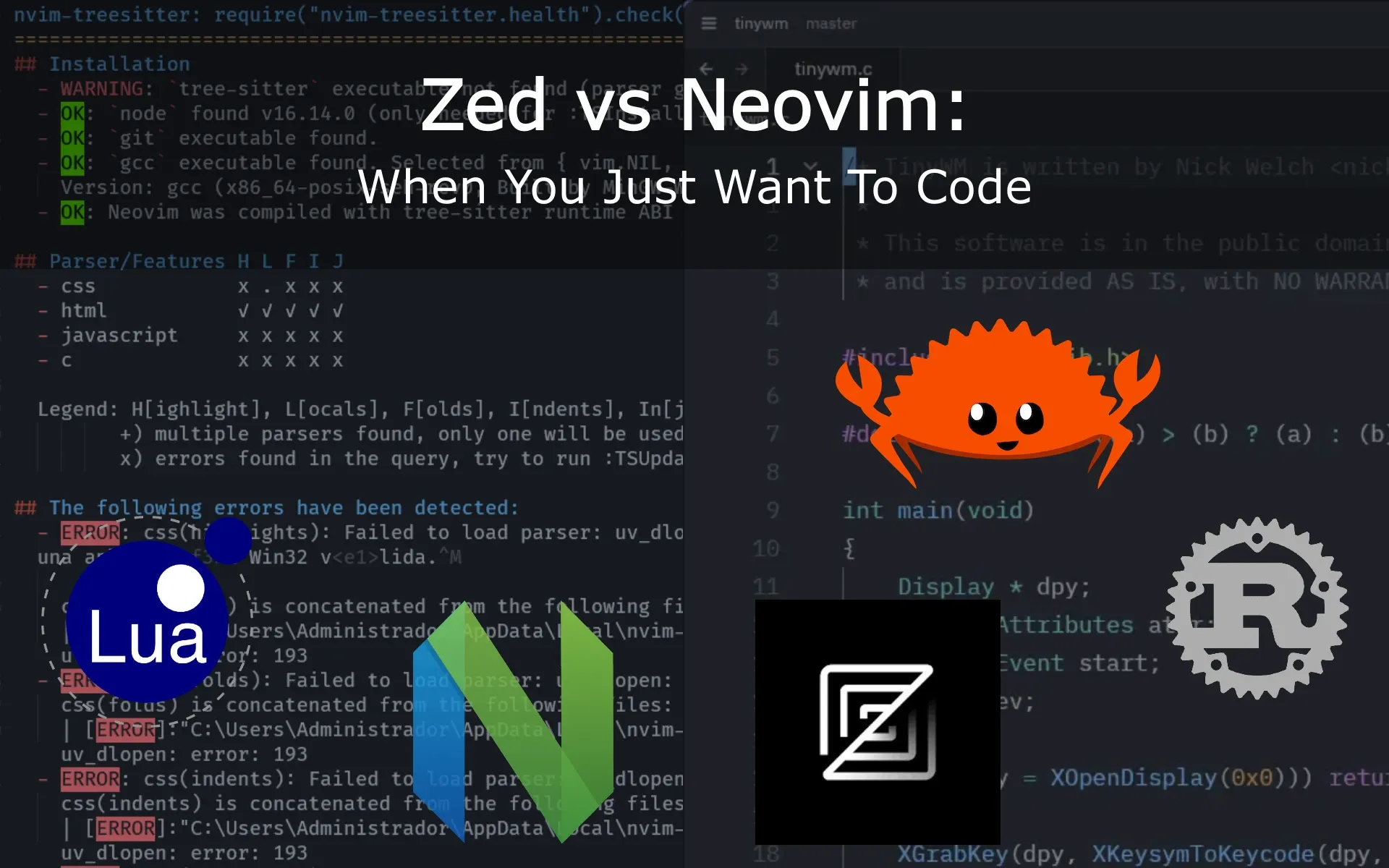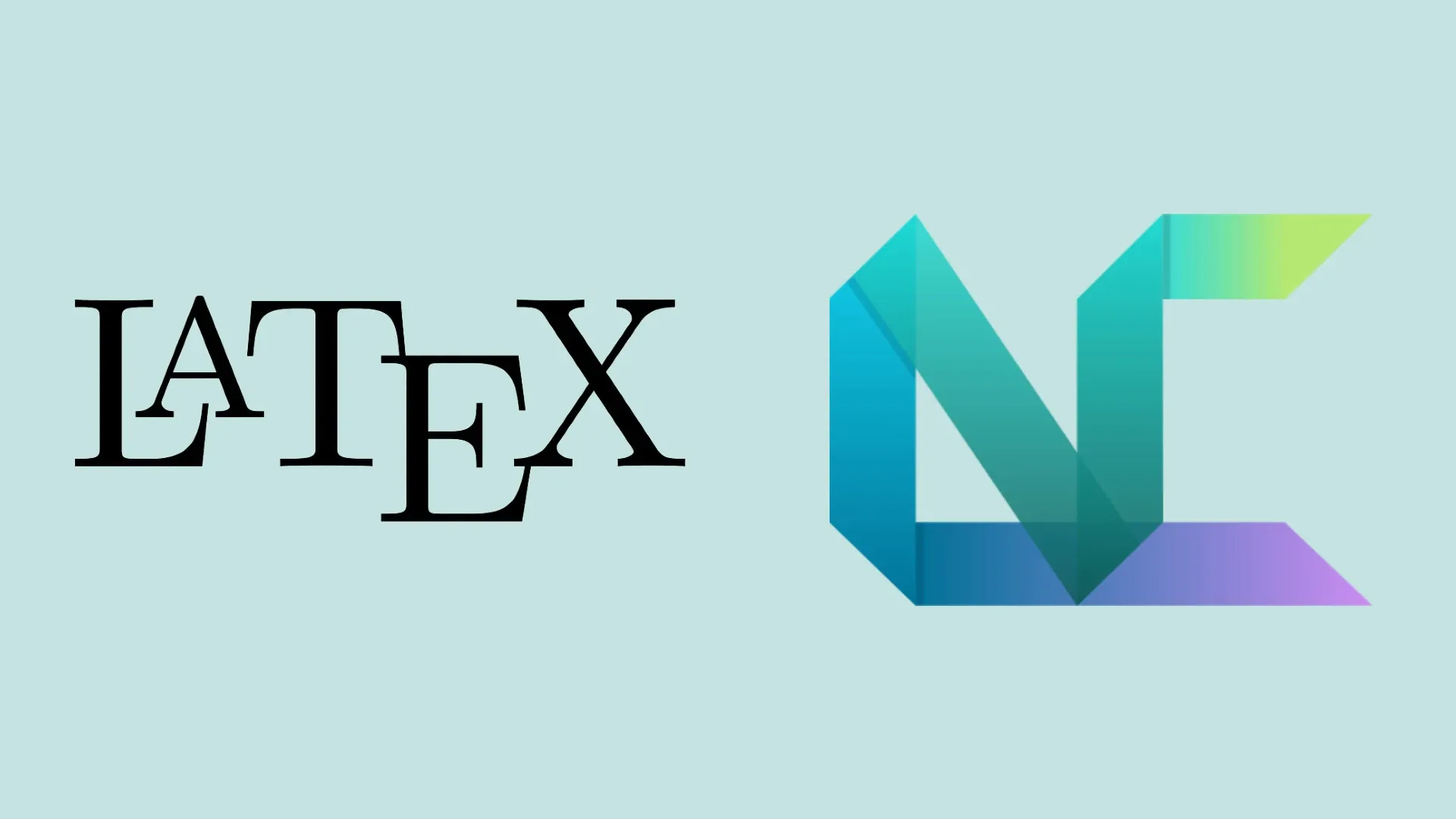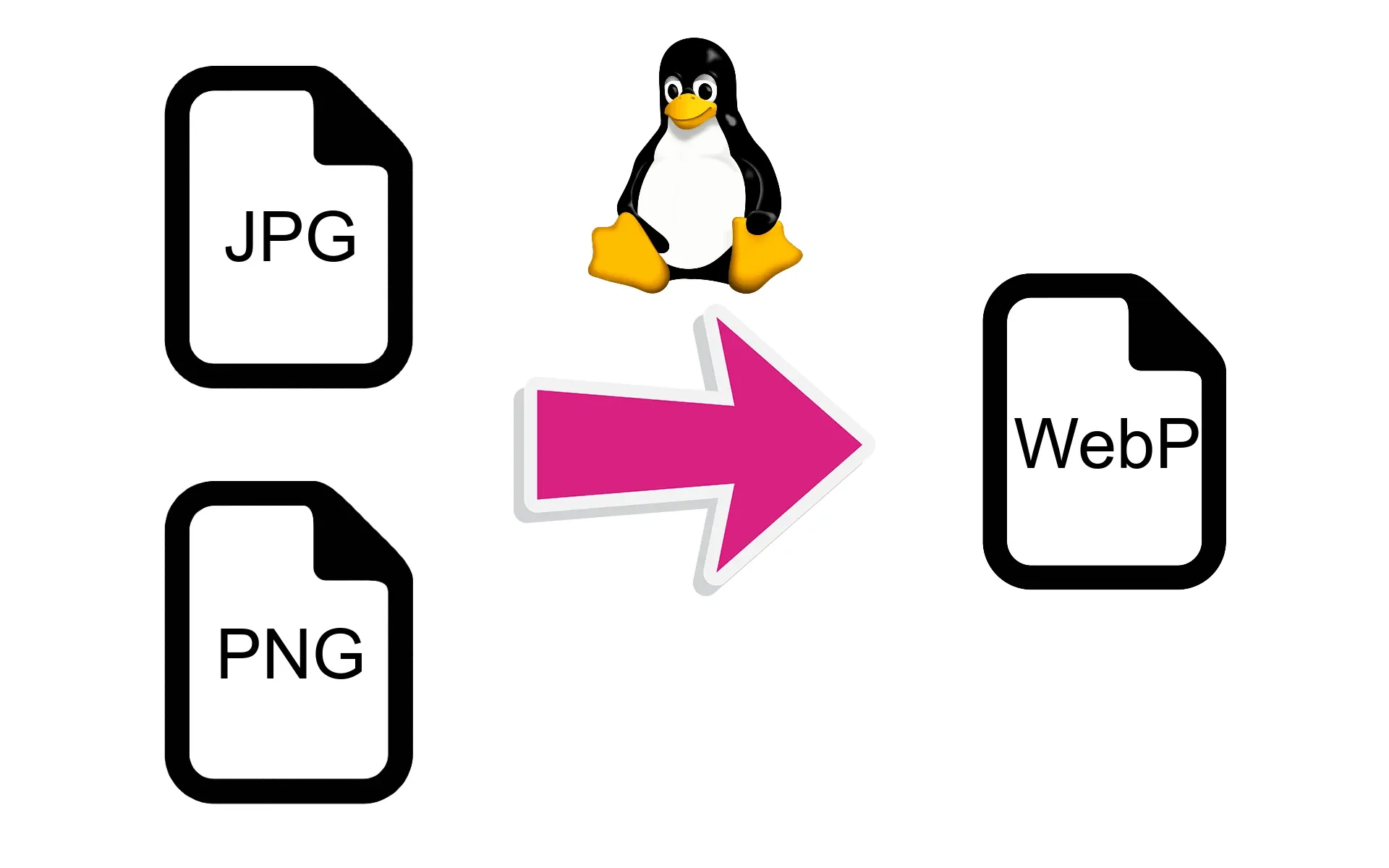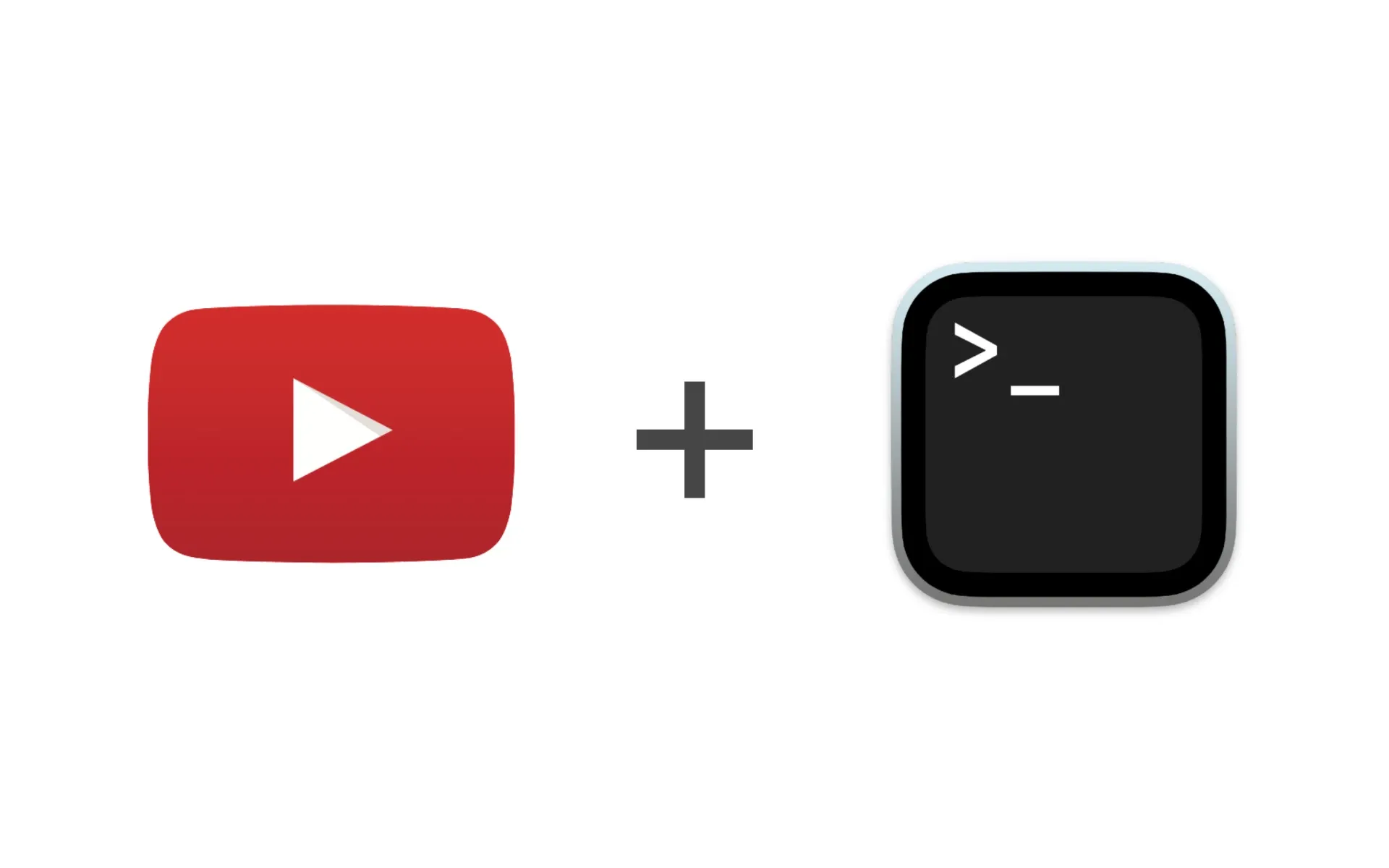Zed is a modern, minimal editor that looks and feels great out of the box. But if you’ve noticed that sequences like => or != are being rendered as arrows or special characters, you’re not imagining things. That’s due to font ligatures, and in some cases, they can be more distracting than helpful.
Here’s how to disable them in Zed:
- Open your Zed settings file (
settings.json). - Add the following:
{
"buffer_font_features": {
"calt": false,
"liga": false
}
}
This should remove ligatures on zed. Happy coding!