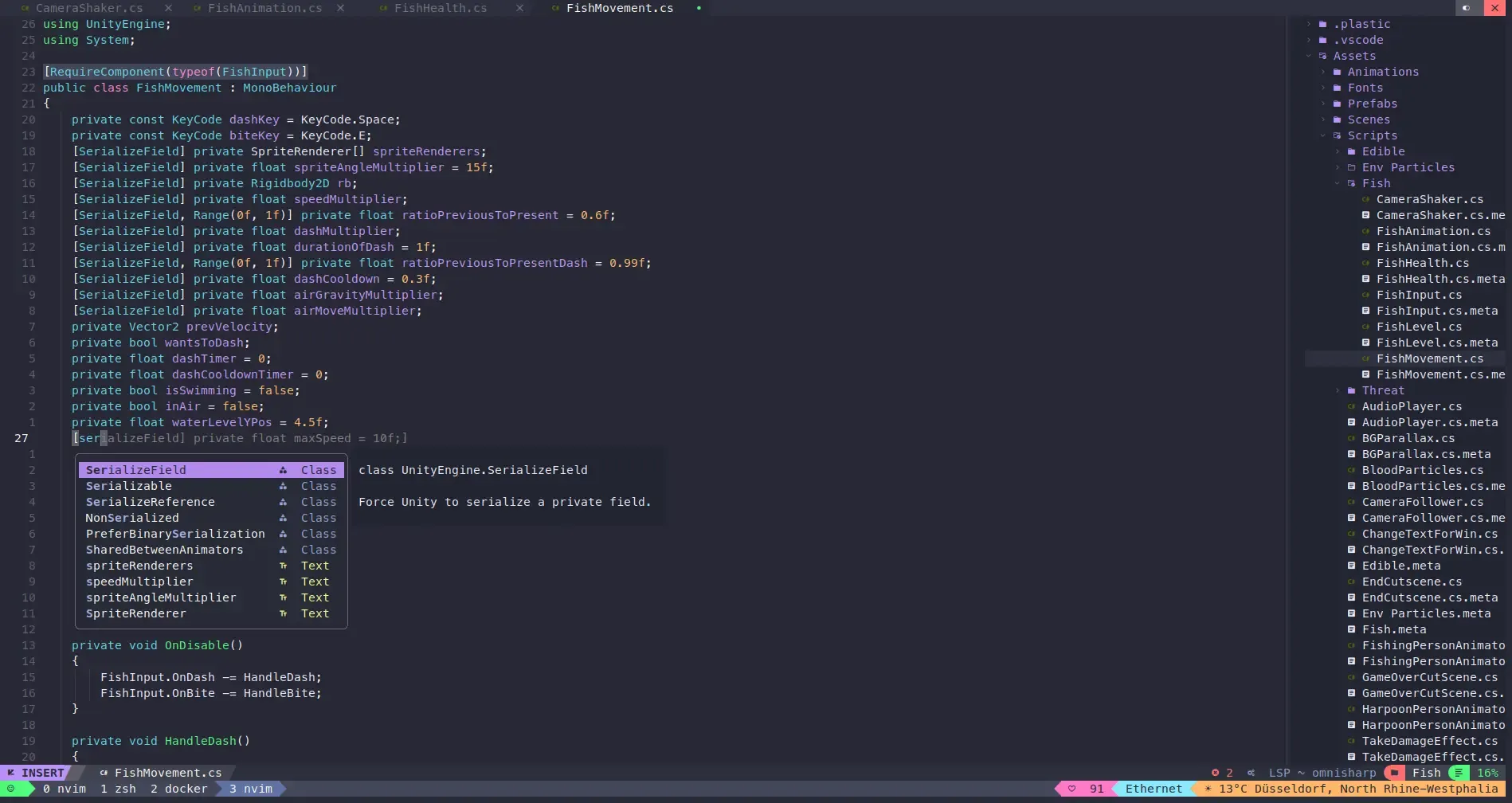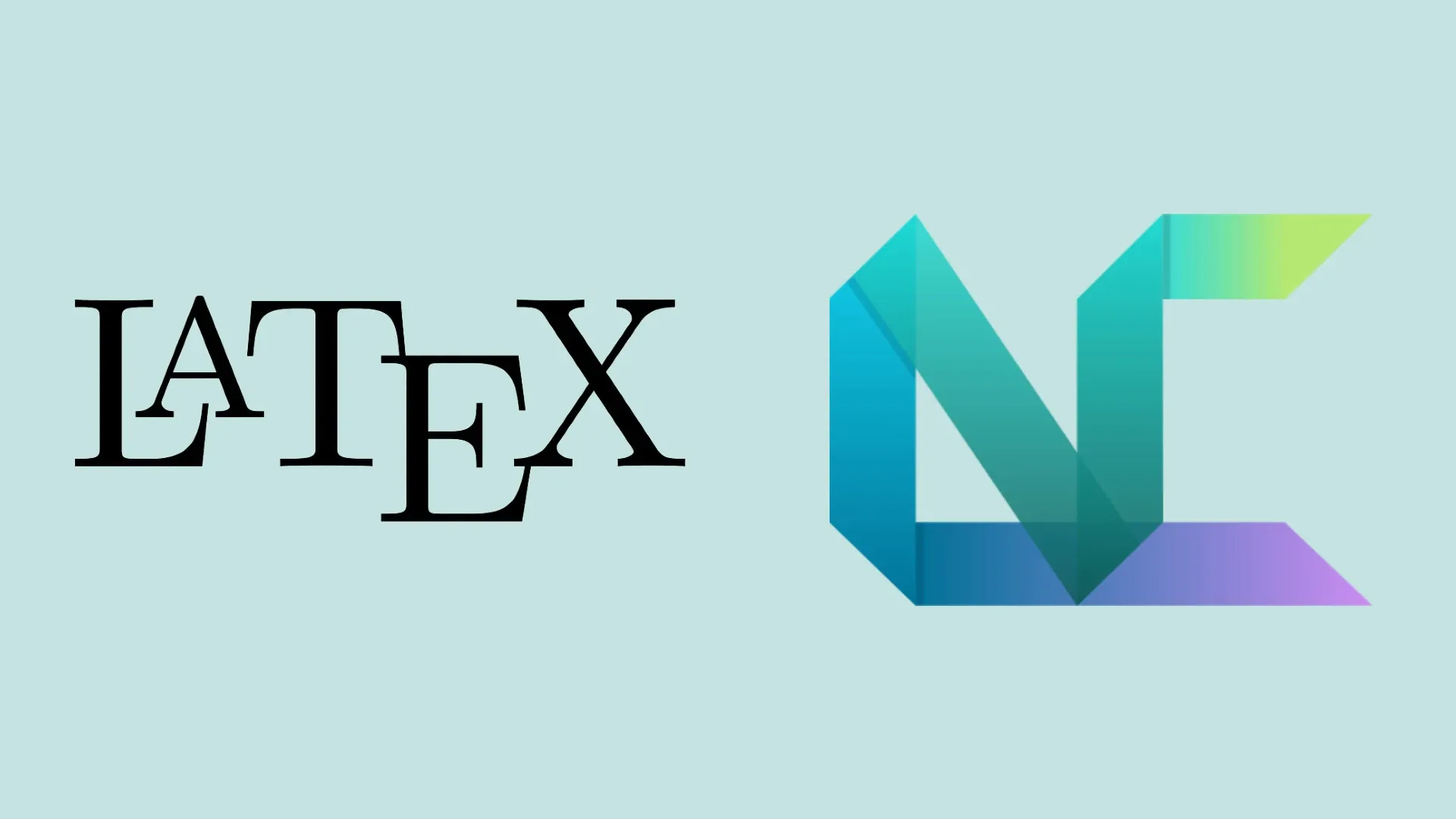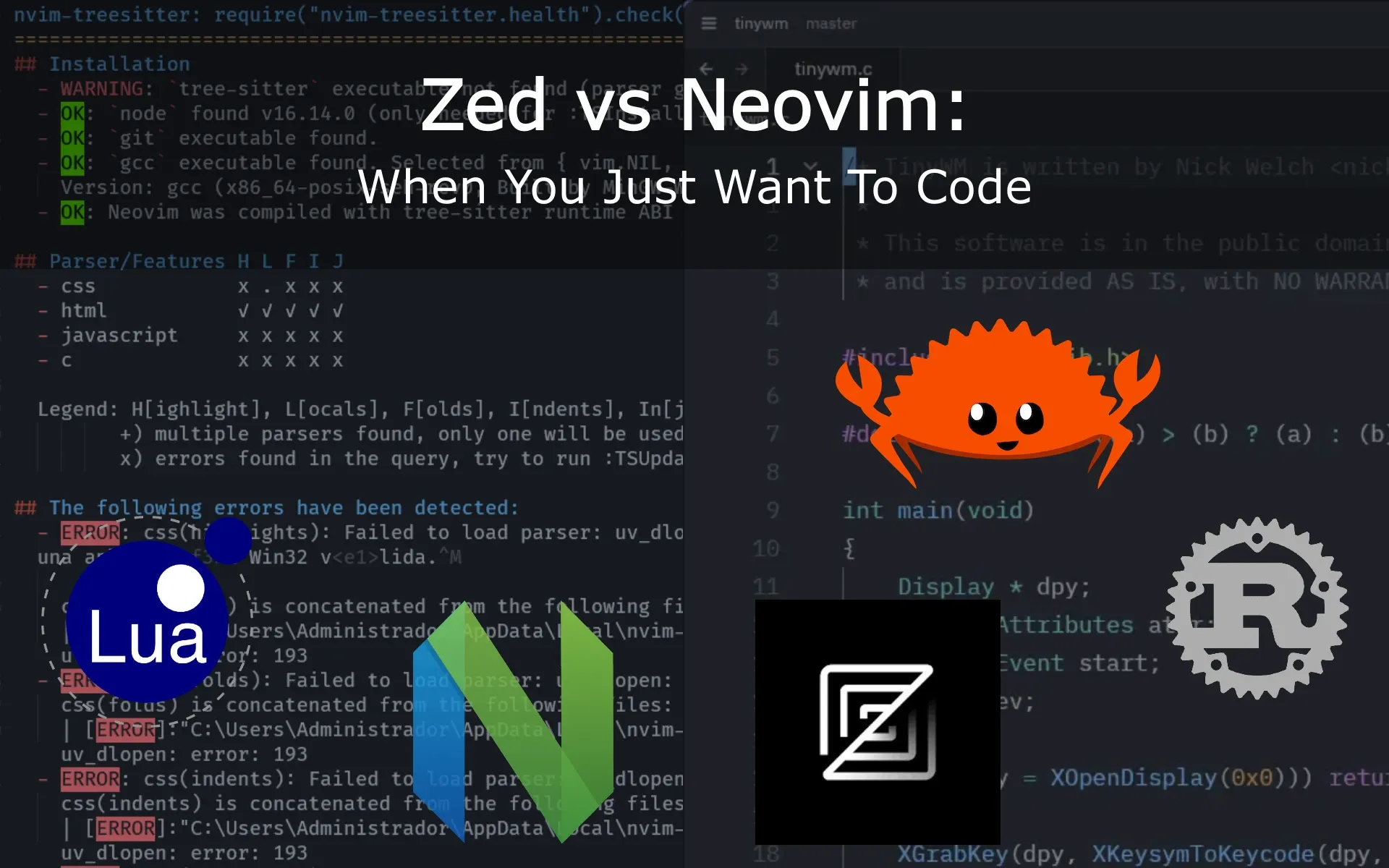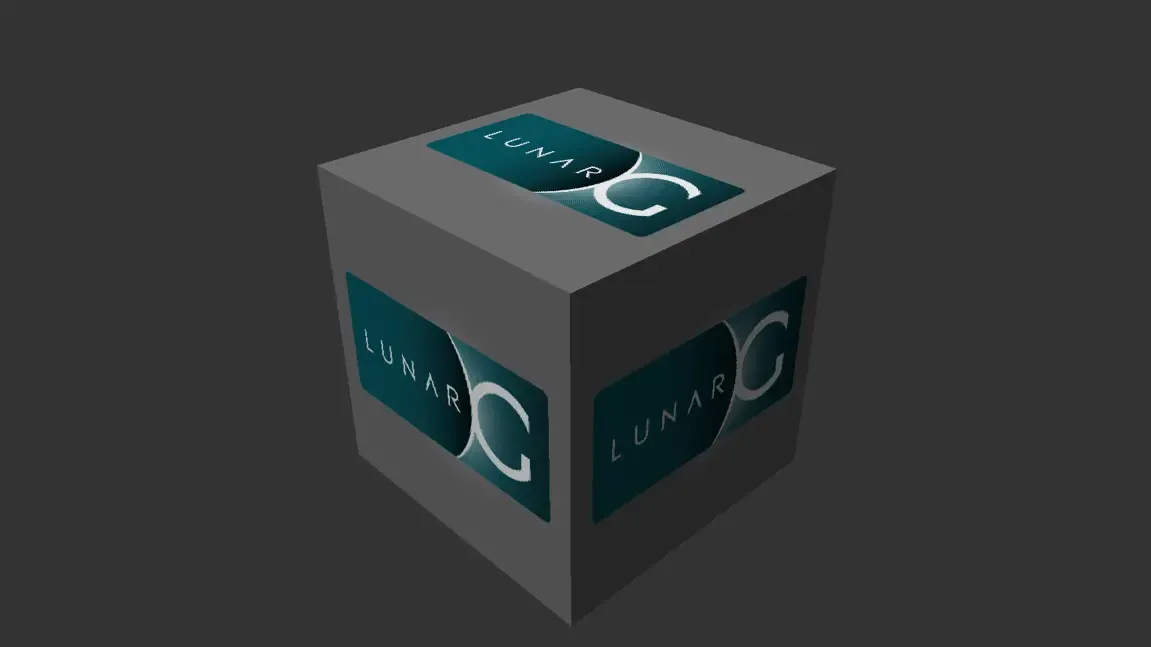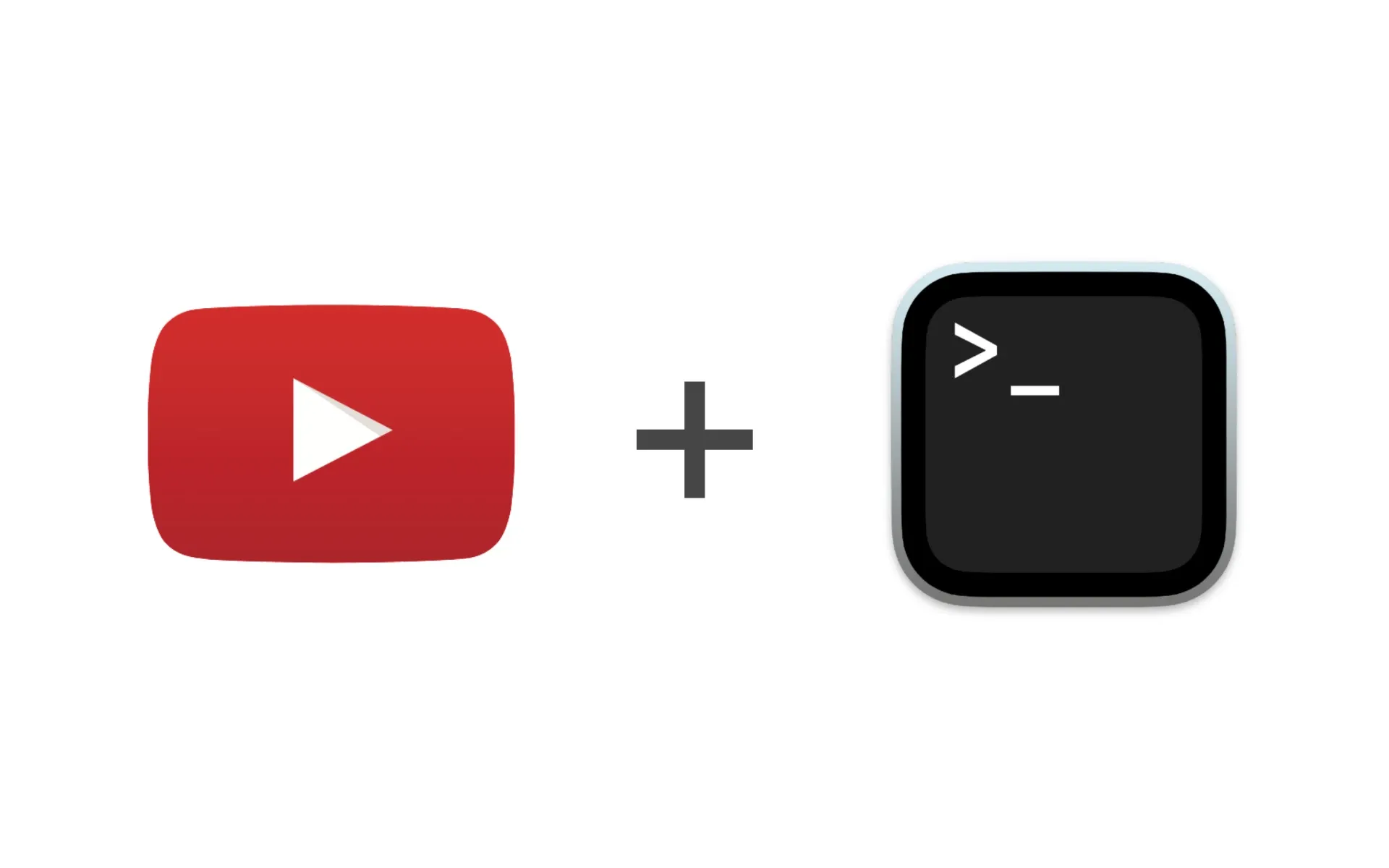Neovim, a powerful text editor and a modern fork of Vim, has gained popularity among developers due to its flexibility and extensive customization options. If you're a Unity developer looking to harness the power of IntelliSense in Neovim, this guide is for you. By following a few simple steps, you'll be able to configure Neovim with NvChad to provide intelligent code completion and suggestions while working on your Unity projects. Let's get started!
Prerequisites
Before we begin, make sure you have the following prerequisites installed on your system:
- Neovim
- NvChad
- Unity
Step 1: Install Omnisharp and Omnisharp Mono
To ensure that both the OmniSharp and OmniSharp Mono Language Server Protocols (LSPs) are correctly installed using mason.nvim in your Neovim setup. If you haven't already, run:
:MasonInstall omnisharp omnisharp-mono
to install Omnisharp via Mason.
Step 2: Update the NvChad config
Now we need to ensure that we configure OmniSharp properly inside NvChad. Update the ./lua/configs/lspconfig.lua file with the following configuration:
-- ./lua/configs/lspconfig.lua
local lspconfig = require "lspconfig"
local nvlsp = require "nvchad.lsp"
local pid = vim.fn.getpid()
lspconfig.omnisharp.setup({
cmd = { "omnisharp-mono", "--languageserver", "--hostPID", tostring(pid) },
on_attach = nvlsp.on_attach,
on_init = nvlsp.on_init,
capabilities = nvlsp.capabilities,
})
Step 3: Open Unity Project
With everything set up, you can now open your Unity project in Neovim and start coding with the benefits of IntelliSense and code completion.
- Navigate to your Unity project's directory using the
cdcommand. - Launch Neovim.
- Open your Unity script files (C# files) using Neovim.
Now, as you work on your Unity scripts, Omnisharp Mono will provide intelligent code suggestions, completion, and analysis in Neovim, helping you be more productive while coding.
Remember to save your Neovim configuration file and restart Neovim after making changes to ensure they take effect.
That's it! You have successfully set up Unity with NvChad and integrated Omnisharp Mono to enhance your Unity development experience in Neovim. Enjoy coding!
Taking Your Development Environment Further
Want to dive deeper? Elevate your Neovim setup with LaTeX support for seamless document creation alongside your coding projects. By integrating LaTeX with NvChad, you unlock a powerful toolset for producing high-quality technical documentation directly within your development environment. Ready to enhance your workflow? Dive into our guide on Mastering LaTeX in Neovim with NvChad and discover how to bring your documentation to the next level.